Easily create beautiful emails for your target audience. With our intuitive drag-and-drop builder, you can easily shape your campaigns to fit your company and message.
Try MailBlue for free for 14 days (no payment details required)
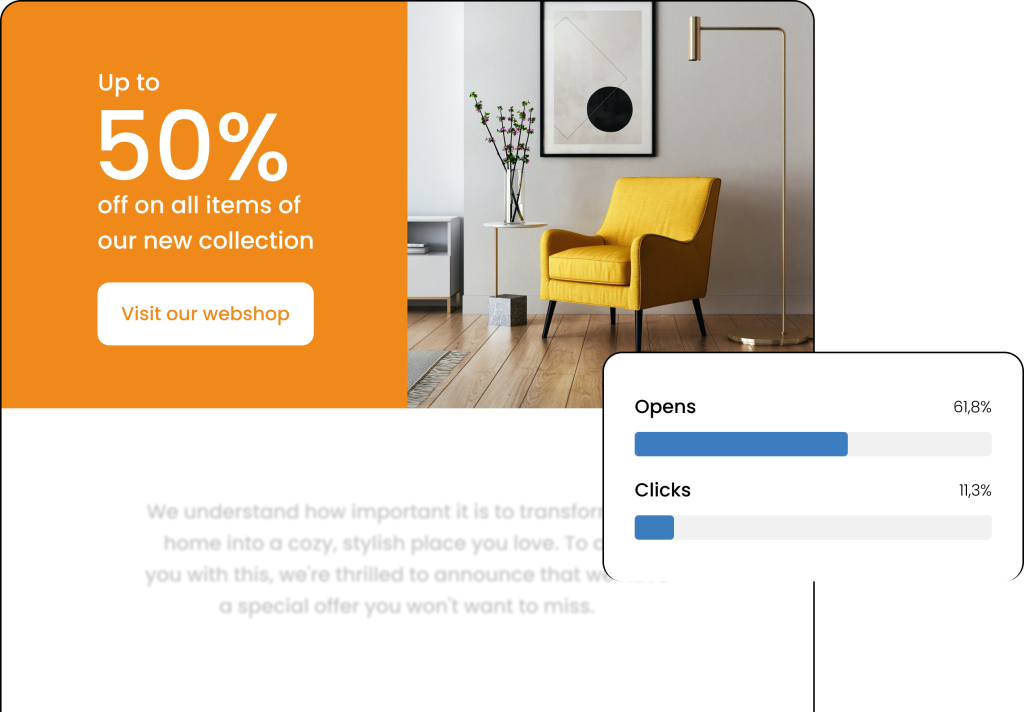
Designing emails (or campaigns) doesn’t have to be difficult. In fact, even if you have no design or coding skills, you can easily build professional campaigns. Using our drag-and-drop builder, you can effortlessly place the desired element in your email.
Lacking inspiration? You can choose from the many templates available in your account. And even if you’re not a natural writer, you can automatically generate your text with the new AI content generation feature. Designing professional campaigns has never been easier.
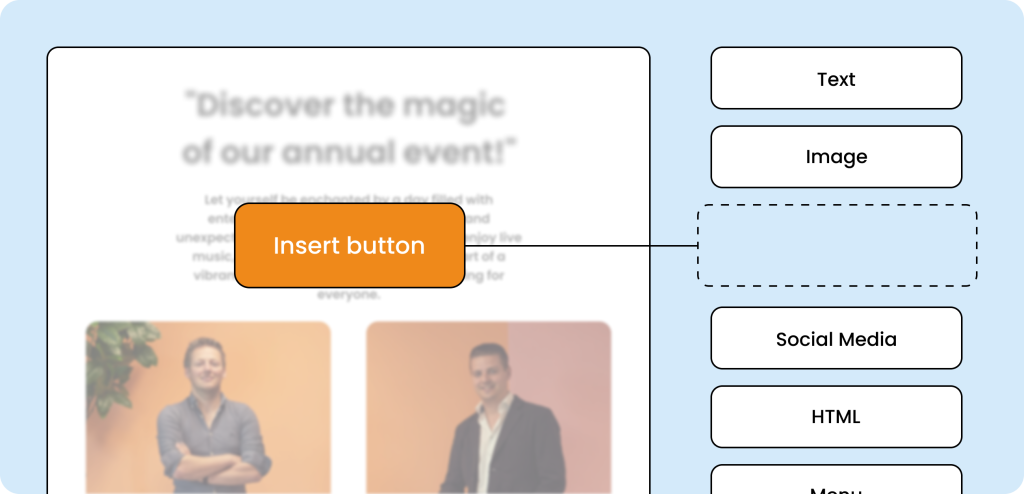
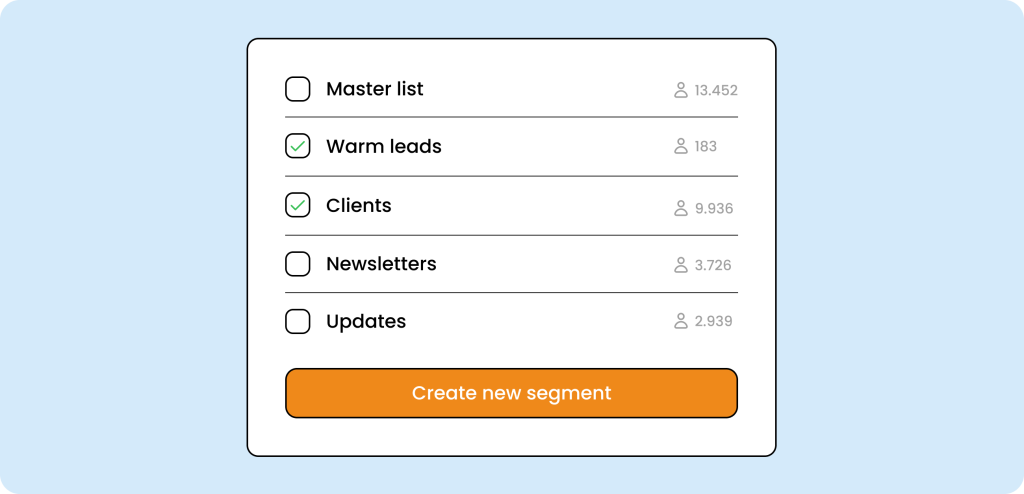
A campaign is an email that can be sent to your contacts. If you want to reach your contacts with a general, one-time newsletter, you can use a standalone campaign for this purpose. You can quickly and easily design it using the drag-and-drop builder.
If you want to automatically send campaigns to your contacts, you can add a campaign to your automation. For example, when someone downloads your giveaway, performs a certain action, or shows a certain level of engagement. This campaign will then be sent to all contacts who meet the conditions you’ve set.
With conditional content, relevance and efficiency are seamlessly merged. You can show exactly what’s interesting to your contacts within the same campaign. By using conditional content, you can send the same email to your list but display different content or images based on personal information. You utilize the gathered interests and characteristics of your contacts for your conditional content blocks. Contacts feel more personally addressed and are more likely to interact or make a purchase.
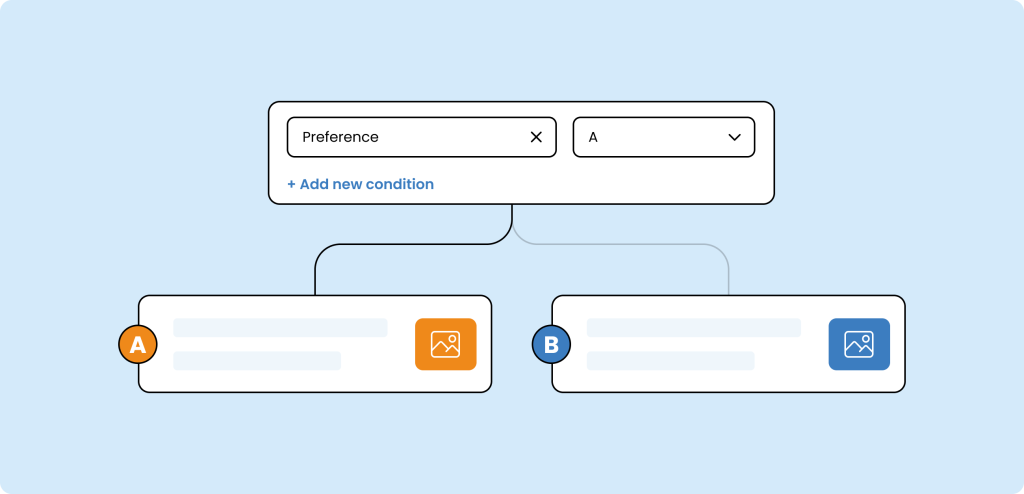
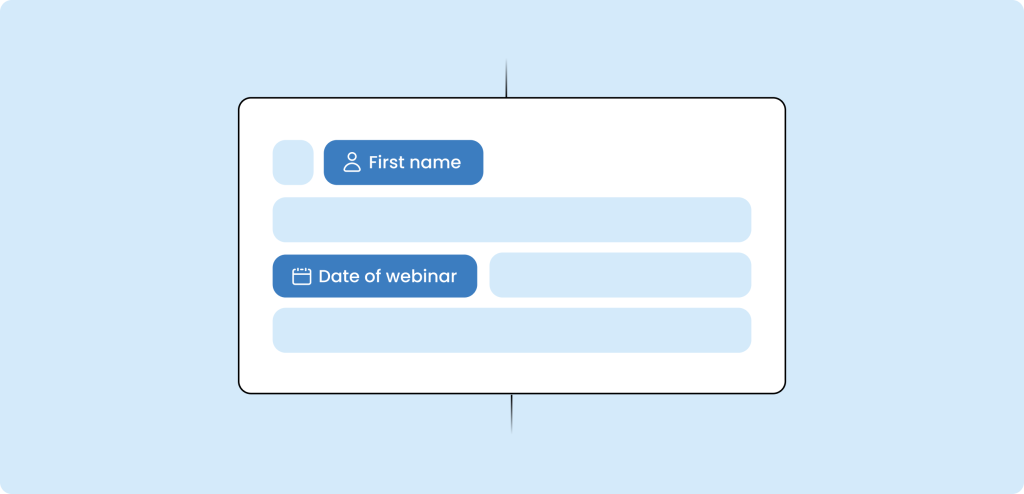
The possibilities are endless and yet easy to apply. Create segments based on specific criteria or use automatic tags to insert personal data. Test your campaign with A/B split testing, receive actionable data, and optimize the customer experience. This way, you can make great use of all personalization possibilities in a relatively simple way.
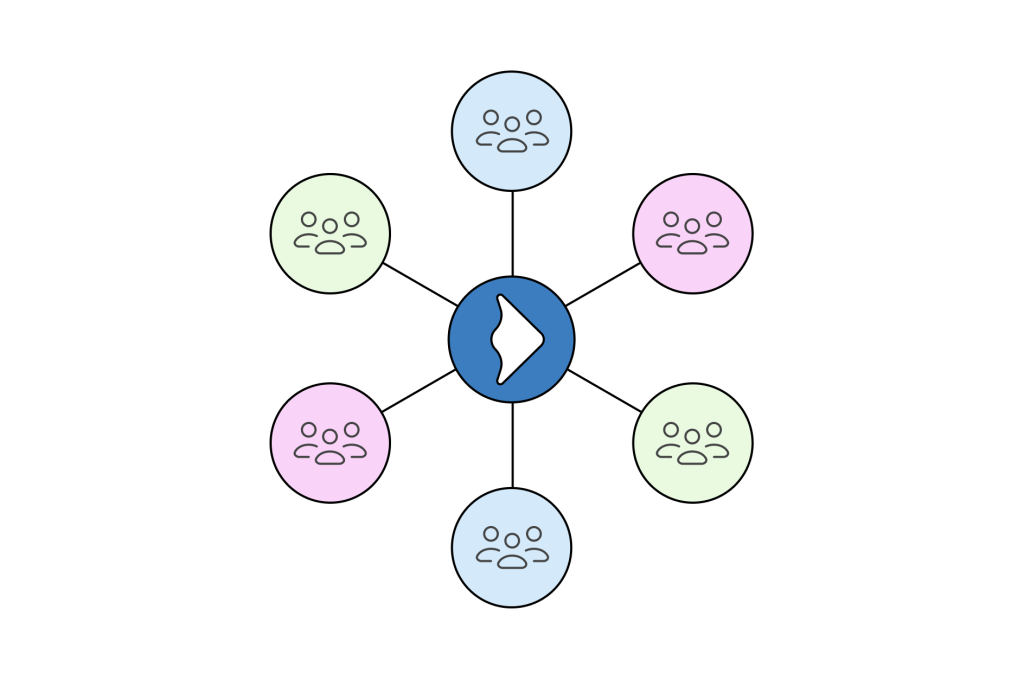
Do you have general news to announce that you want to share with all your contacts? Create a one-time campaign and easily send it to your entire list.
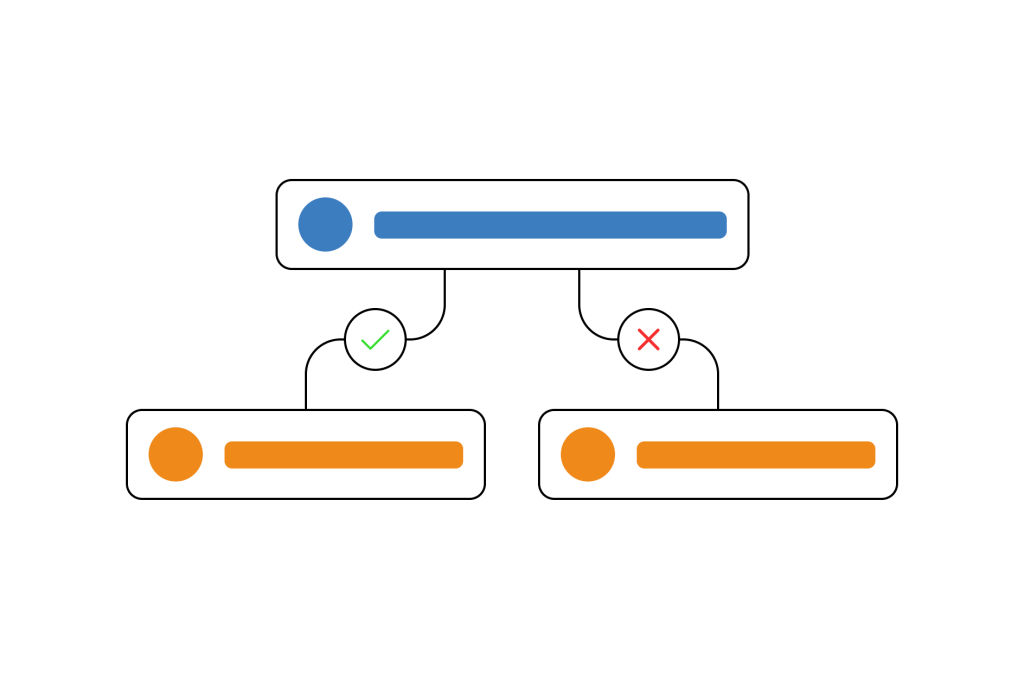
Want to email your contacts only when they take a specific action? No problem! With automations, you can schedule your emails to be sent only when your contacts for example: make a purchase, visit your page, or show a certain level of engagement.
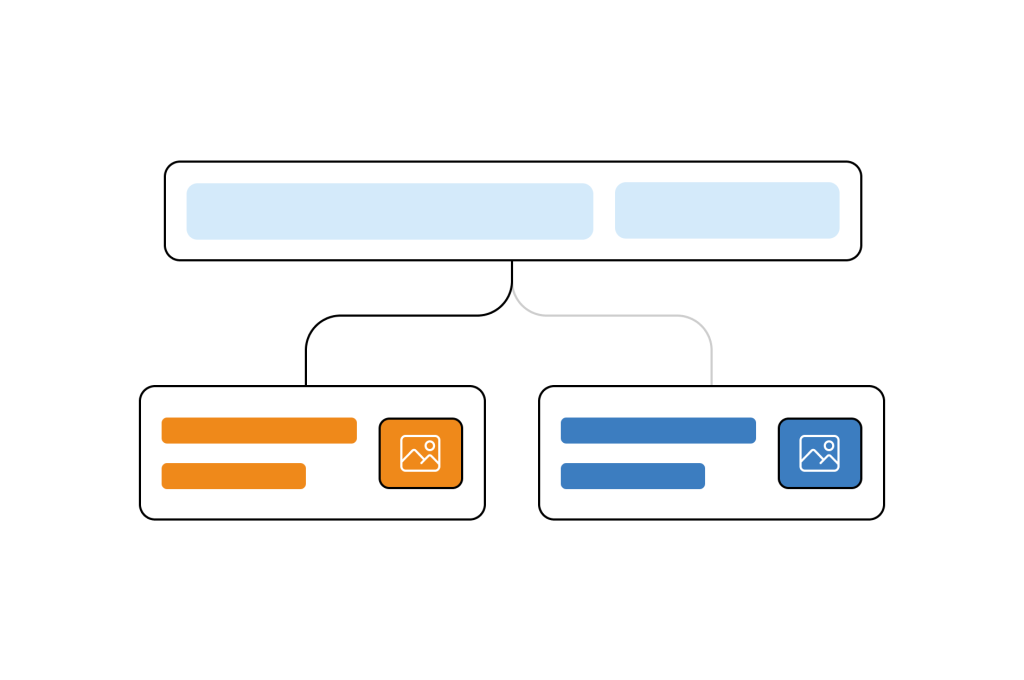
With a targeted campaign, the right segment of your audience receives the appropriate campaign. Use segments to group your audience based on any imaginable factor. For example, create and use a segment based on interests, gender or location.
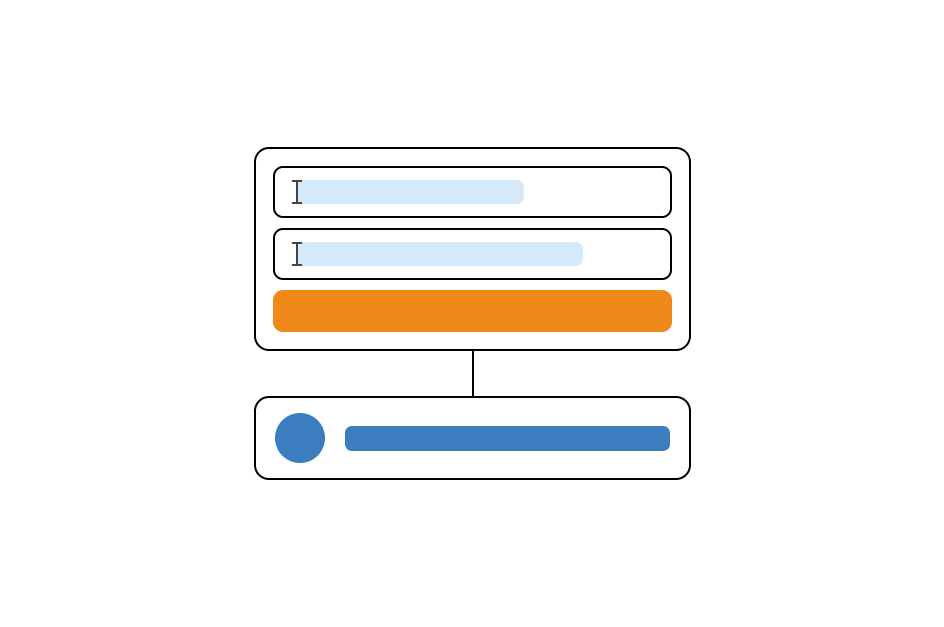
Stay in direct contact with leads/new contacts. Use welcome emails, a complete welcome series, or immediately email the requested giveaway.
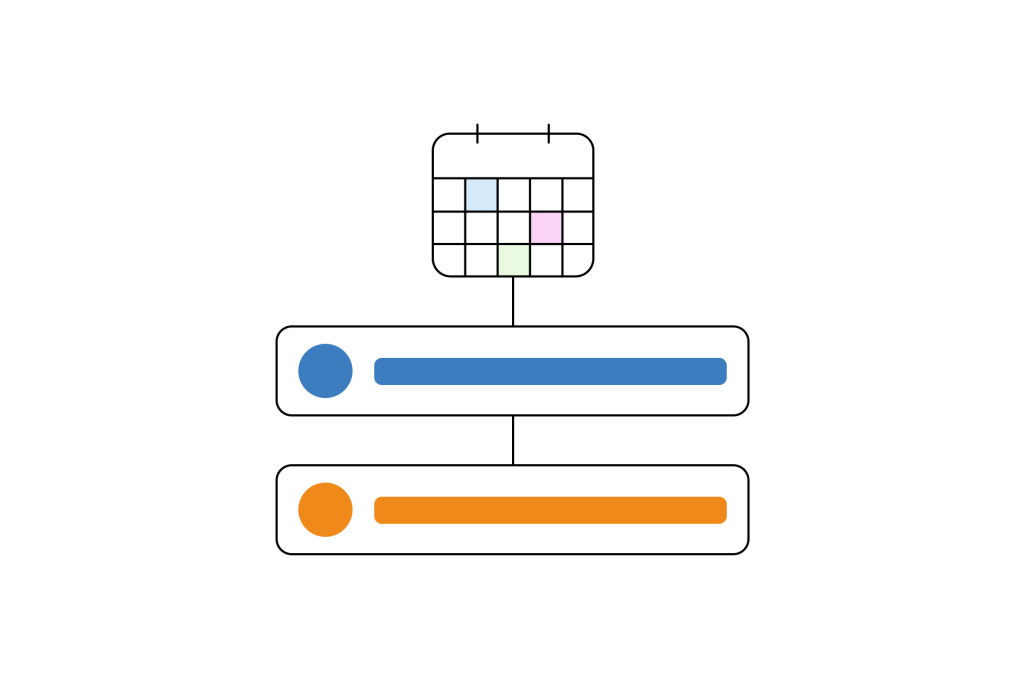
Schedule emails for a specific date and time. Perfect for events, holidays, birthdays and the sales team.
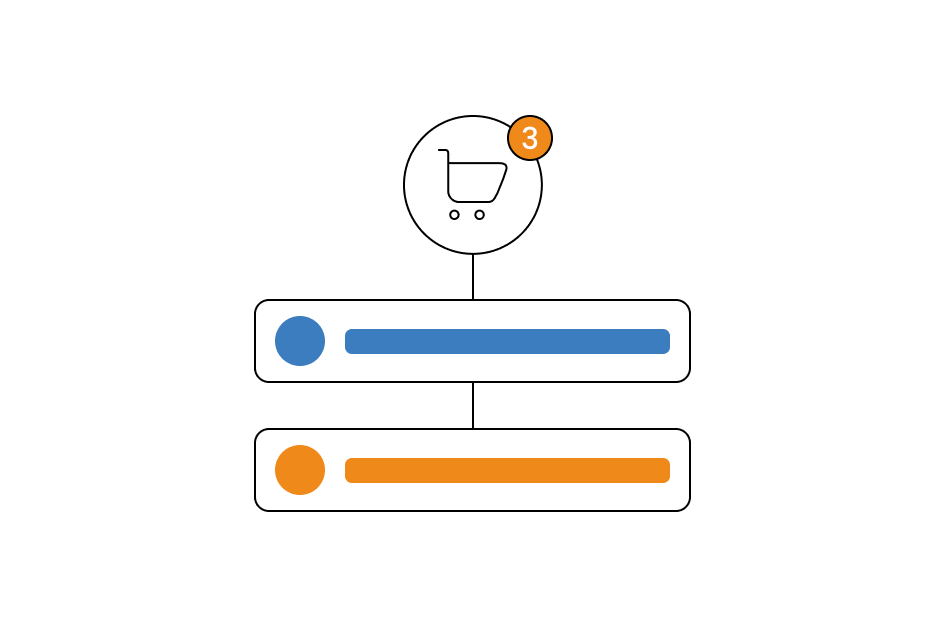
Ensure that the emails your customers expect, such as order confirmations and password reset requests, land in your customers’ inboxes.
Integrate external tools from your tool stack to add valuable data to customer profiles, allowing you to use your (email) marketing even more effectively.

Start a free 14-day trial. No credit card, no installation, no hassle.
MailBlue B.V.
Reduitlaan 25C
4814DC Breda
The Netherlands
CoC: 68740077
VAT: NL857570869B01