With over 10,000 users in Europe, entrepreneurs and marketers are increasingly choosing MailBlue. With a fair comparison, we show you why.
Try MailBlue for free for 14 days (no payment details required)
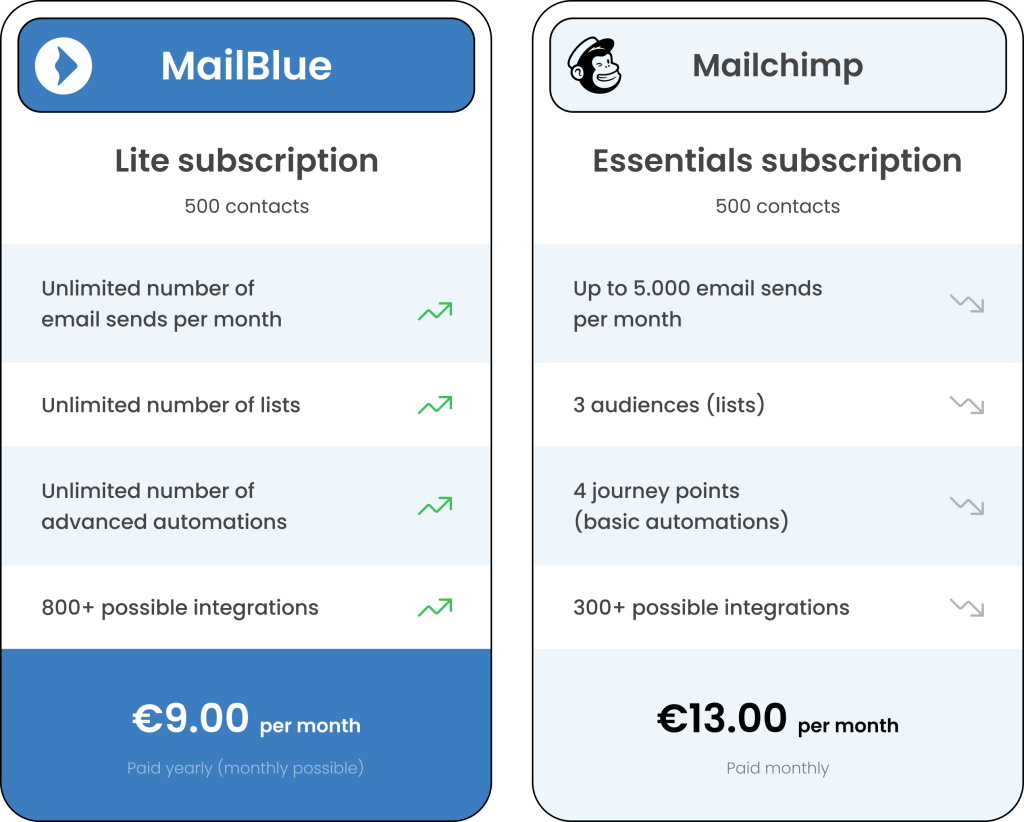
You’ve been involved in email marketing for some time and are looking for expansion opportunities, or you’re at the beginning of your email marketing journey but can’t see the forest for the trees. Understandable, given the vast number of email marketing software options on the market today. It’s time to get everything in order. In this article, we’ll delve deeper into the email marketing software of Mailchimp and compare it with the email marketing software of MailBlue. Learn more about the differences in contact management, tags, CRM, automation, user-friendliness, integrations, and more.
MailBlue is a powerful all-in-one solution for marketing and sales teams. A suitable tool for any business that wants to generate more revenue through automated email marketing while also having other processes taken care of. Within MailBlue, you can combine more than 20 start triggers with over 40 automation actions, allowing you to email your contacts with precision and automate many processes. With advanced segmentation capabilities and a built-in CRM (Sales add-on), MailBlue effectively helps manage your relationships. And don’t worry about the risk of impersonality in your communications, as all available customer data can be utilized for optimal personalization. This way, you can easily show someone’s unique discount voucher or birthday in an email or automatically initiate a follow-up based on their browsing behavior on your website.
Mailchimp has also been a leading email marketing platform for years, known to entrepreneurs and marketers around the world. And rightly so, because its user-friendly software allows you to easily create and maintain mailing lists, newsletters, and campaigns. It serves as a handy tool for staying in touch with your customers. Through Mailchimp, you can not only manage your contacts and send email newsletters but also view the results of your campaigns and set up various automations. In addition, Mailchimp offers some segmentation capabilities, various integrations with e-commerce systems and A/B testing that enable personalization. This makes Mailchimp a compact tool for email marketers.
Both MailBlue and Mailchimp offer a user-friendly software system that can be used by inexperienced marketers without design or coding knowledge. You work with an intuitive drag-and-drop builder that lets you easily drag various blocks, such as text or images, into a template. You have a choice of various email templates with both platforms, with the option to create custom templates yourself. Convenient!
While Mailchimp is suitable for beginners and easy to use, many marketers and entrepreneurs find its capabilities limited once they want to send more than a standard newsletter. This is where MailBlue comes in with an attractive design, a more extensive range of standard templates, and additional functionalities, such as hiding content on mobile devices. Both systems offer the ability to display specific content based on set conditions, also known as conditional content. This can be effectively used when you want to promote a product at the end of your email. You can then hide the offer for those who have already purchased the product.
MailBlue not only extends this user-friendliness but also offers a built-in library with hundreds of ready-to-use automations, in addition to the ability to build advanced automations yourself in the editor. Mailchimp also has an automation library, but it contains only basic automations such as welcome emails and notifications for assigned tags.
Finally, unlike Mailchimp, MailBlue has an extensive knowledge base full of Dutch articles and videos. MailBlue customers also get free access to the MailBlue Academy, which helps you grow your business through various online training modules. This extensive learning environment is also entirely in Dutch, while Mailchimp does not offer this at all.
With over 75 triggers and actions for contacts, accounts, and CRM deals, MailBlue offers significantly more possibilities than Mailchimp, which has fewer than 35 triggers and actions for contacts. MailBlue’s automation builder is user-friendly and very versatile. You can use up to 5 start triggers per automation, while Mailchimp only allows for 3. Moreover, MailBlue enables the addition of unlimited actions in an automation, whereas Mailchimp only allows for 4 actions per automation. Even in the most extensive subscription plans, Mailchimp limits you to only 200 actions. With MailBlue, on the other hand, you benefit from an unlimited number of automations and automation actions in all subscription plans.
With Mailchimp, you can only send marketing emails, while the term ’email marketing’ at MailBlue extends beyond just simple promotional emails. For example, MailBlue allows you to send emails based on CRM, transactional emails, and one-on-one emails, enabling you to create a wider range of interactions with your customers.
Mailchimp has various basic automations but lacks depth. It offers few pre-built automations, no automation goals, no possibility for extensive split testing, and does not have an automation map. Automations can only be built linearly, whereas, with MailBlue, you can build as advanced as you want. This clearly shows Mailchimp’s loss in terms of user-friendliness when setting up an automation. This is a significant reason why businesses eventually look for an alternative to Mailchimp. Because automations in Mailchimp are linearly constructed, it takes a lot of effort to comprehend what you have built at a later stage. Additionally, it lacks a visual construction of automation, an area where MailBlue excels. Furthermore, in MailBlue, you can easily create if/else steps within one automation, whereas such splits are not possible within Mailchimp. To achieve this from Mailchimp, you would need to create a separate automation for each scenario.
MailBlue is as user-friendly as Mailchimp but offers more possibilities for marketing automations. Even for beginners, it’s easy to set up complex automations with MailBlue.
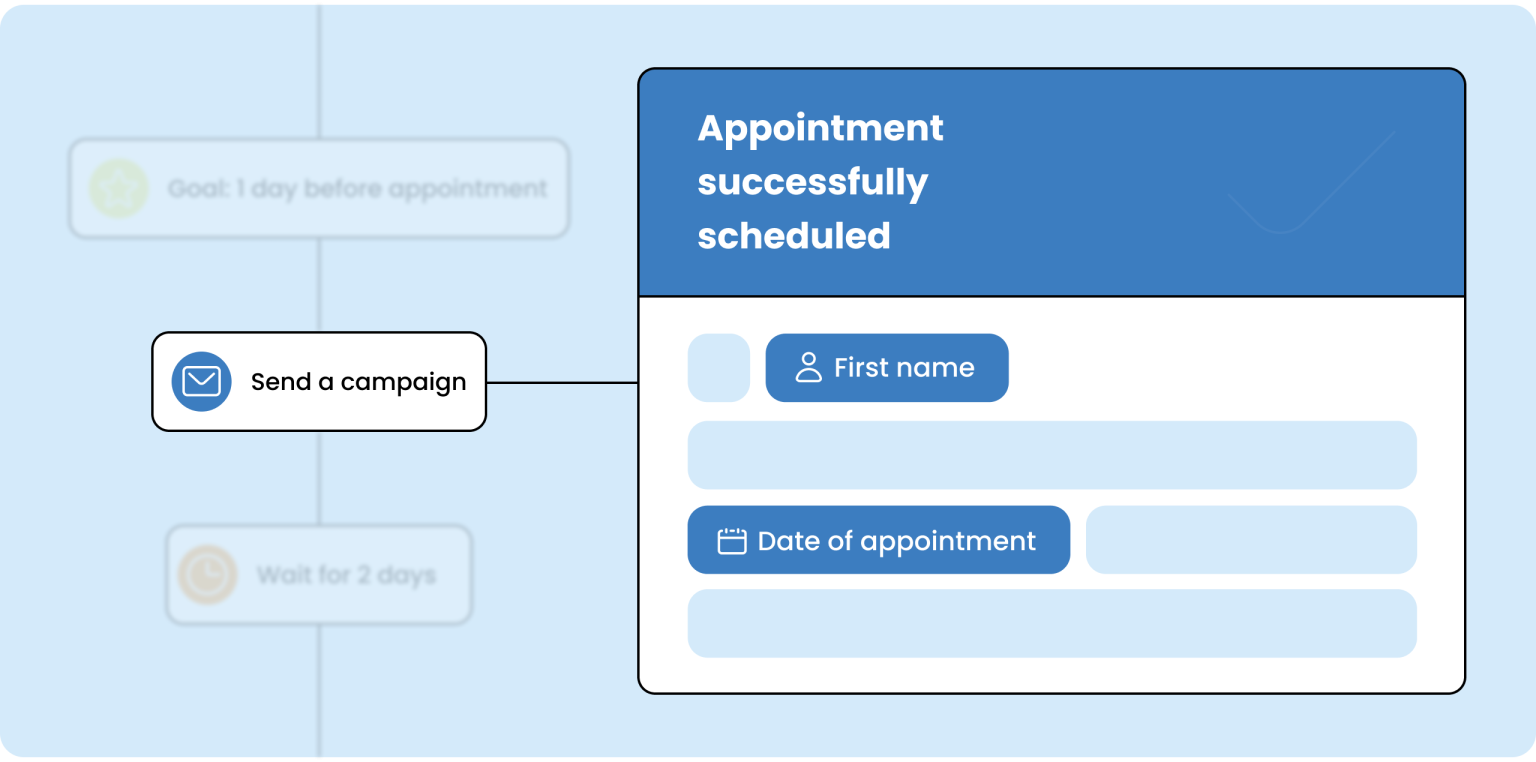
Both MailBlue and Mailchimp offer extensive contact profiles, where you can work with custom fields in addition to the standard ones. This allows you to collect specific information about your contacts, such as data, preferences, or interests.
Furthermore, MailBlue calculates contact counts based on unique subscribed email addresses, meaning the same person on multiple lists is counted as one contact. In a similar situation, Mailchimp could lead to higher subscription costs because they count contacts on multiple mailing lists multiple times in the contact count, including unsubscribed contacts. If a contact is not on any list within MailBlue, they are by definition not counted in the contact count of your subscription, but you can still keep the contact’s data. If the contact ever subscribes again, they are counted again, and all their data has been preserved. If the contact is on one or more lists, then MailBlue counts this contact as “just” one. If the contact unsubscribes from all lists, then MailBlue no longer counts this contact.
Finally, MailBlue’s CRM system offers advanced capabilities and deep segmentation, based on various fields. You can enrich contact profiles with information about contact, account, and deal fields, status, marketing actions, geo-location, attribution, site and event data, conversions, and more. In comparison, Mailchimp only offers basic segmentation with limited follow-up.
MailBlue offers a fully integrated CRM system, a feature that is missing in Mailchimp. This allows you to effortlessly set up pipelines for closing deals with your customers, from the initial contact to the purchase. These pipelines can be linked to automations, so customers automatically receive emails when reaching specific process stages. The CRM provides a clear overview of ongoing deals with customers.
The tool enables you to visually represent your processes and monitor the number of contacts in each process stage. You can manage contacts manually or through automated workflows, add tasks to ensure nothing is overlooked, and utilize lead scoring for lead qualification – functionalities that are not present in Mailchimp.
Both Mailchimp and MailBlue have a lot to offer in terms of integrations. Both systems can be linked to numerous e-commerce platforms, including WooCommerce, Shopify, and BigCommerce. Additionally, integration with Salesforce’s CRM is possible for both MailBlue and Mailchimp. Although there are many more integration possibilities, it’s worth noting that both systems support Facebook Custom Audiences. However, if you want to connect multiple Shopify stores via a Deep Data integration, only MailBlue offers this capability. Setting up site tracking is also exclusively available in MailBlue.

While it might seem that MailBlue, with its additional functionalities, would be more expensive, this isn’t necessarily the case. Mailchimp does offer a free plan, but it comes with many restrictions. As soon as your business begins to grow and you’re ready to take serious steps, MailBlue quickly becomes a better alternative.
This starts with the branding. Under every Mailchimp email, their own branding is included, immediately indicating that your emails are sent from an email marketing software. This makes you inadvertently advertise for Mailchimp and can make your communications seem less personal to your contacts. Annoying! If you want to disable the branding, you have to switch to a paid account. With MailBlue, you always send emails without their branding, which is much nicer.
There are more caveats since the pricing model of Mailchimp changed in May 2019. Previously, with a free account, you could email up to 2,000 subscribers. Now, a free account allows you to manage only 500 subscribers. Mailchimp now also counts inactive or unsubscribed contacts towards this subscriber limit. MailBlue, on the other hand, only counts active contacts towards the contact limit, meaning those who are subscribed to at least one list. If they unsubscribe from all lists, they do not count towards your subscription’s contact number.
Moreover, costs with Mailchimp also increase if you place one contact on multiple lists (and you are limited in the number of lists you can create). A contact within MailBlue, however, is counted as a unique email address. Therefore, you can create an unlimited number of lists through MailBlue without incurring extra charges for a contact placed on multiple lists. Furthermore, free users of Mailchimp can no longer test their emails, upload or save templates, and a large number of automation features are unavailable to them.
Search for answers to your questions online or contact us personally. Our experienced support staff are happy to think along with all your queries. You don’t need to worry about time differences, as we are located in Breda, the Netherlands.
We do not offer a free subscription, simply because we want to help you get the most out of your account without running into snags and losing functionalities later on. The 14-day trial account is, of course, free. Subscriptions are available from 9 euros per month.
Are you curious about what MailBlue can do for your business? Create a trial account without obligation via this link or contact us!
Start a free 14-day trial. No credit card, no installation, no hassle.
MailBlue B.V.
Reduitlaan 25C
4814DC Breda
The Netherlands
CoC: 68740077
VAT: NL857570869B01